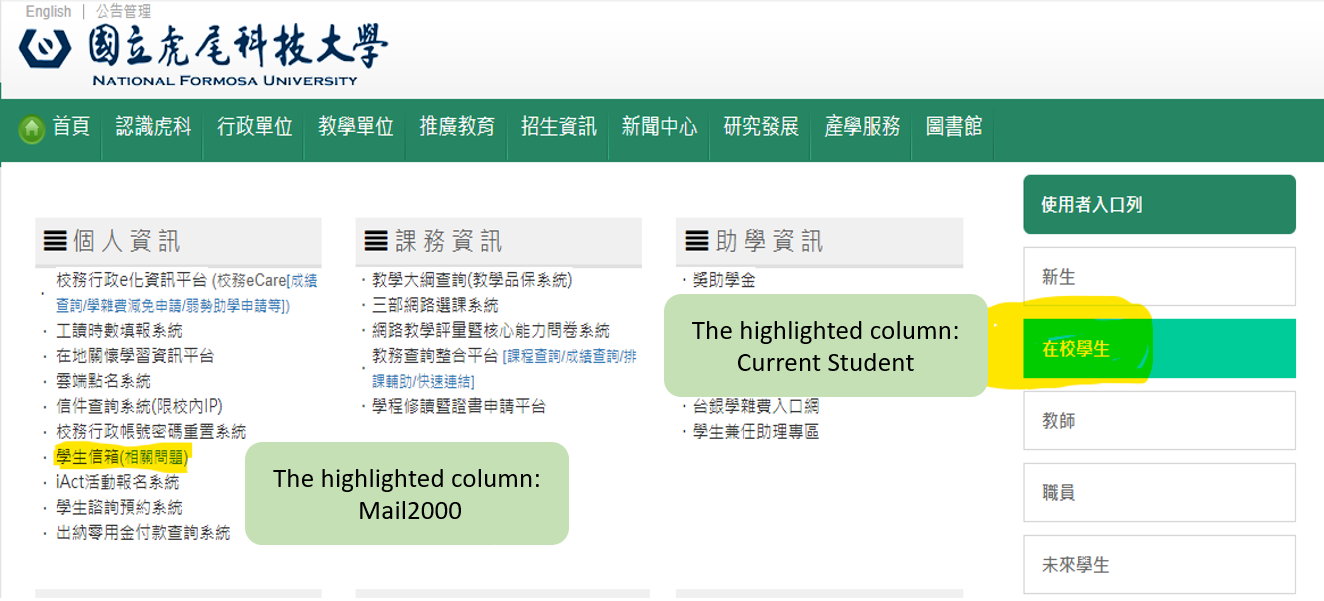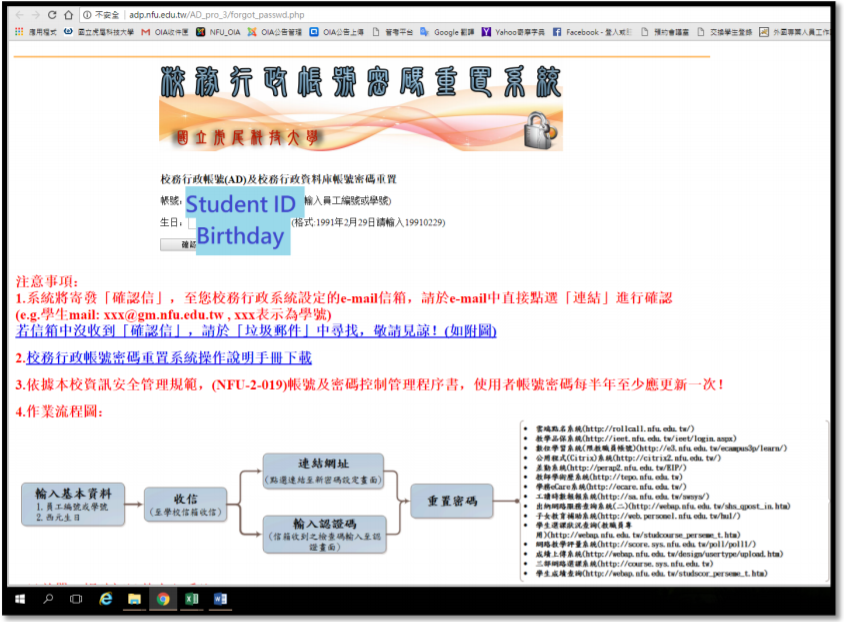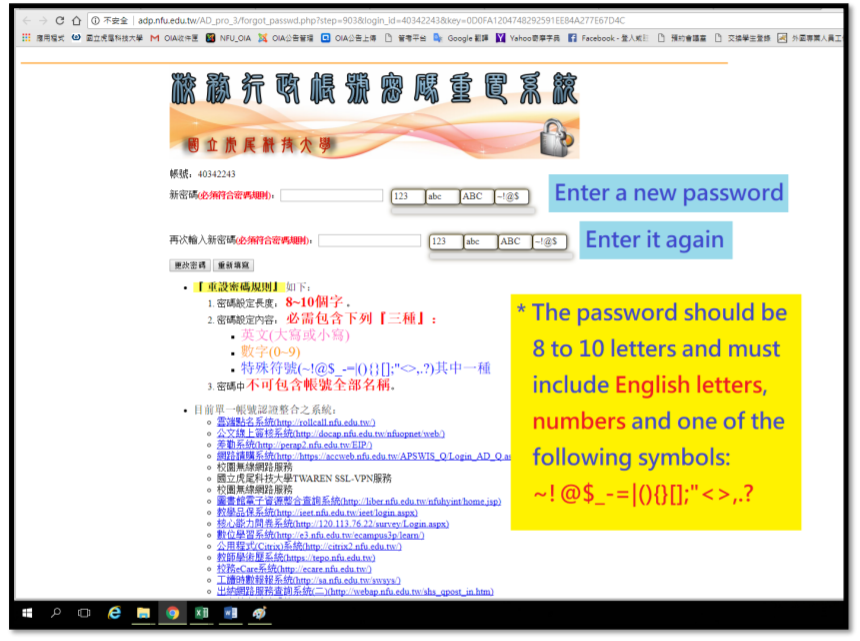New students who want to log in the course selection system please follow the steps as following:
And now you can log in the course selection system at http://ecourse.sys.nfu.edu.tw/. The account name is “your student ID number”, and password is the same as E-care system.